Screenshots
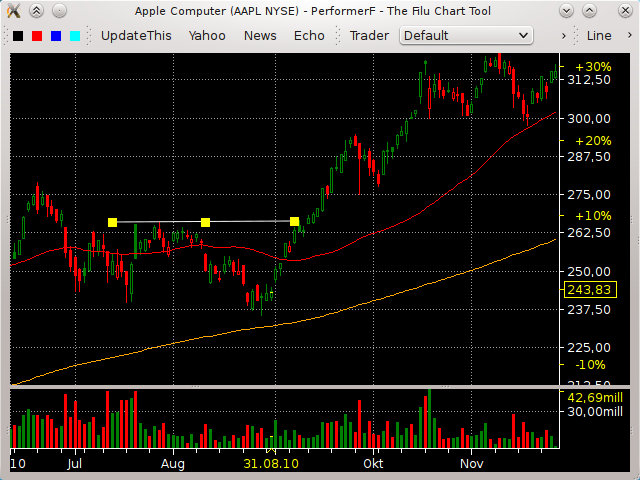
Picture 1: PerformerF showing no widgets but a selected CO-Line and the temporary percent scale.
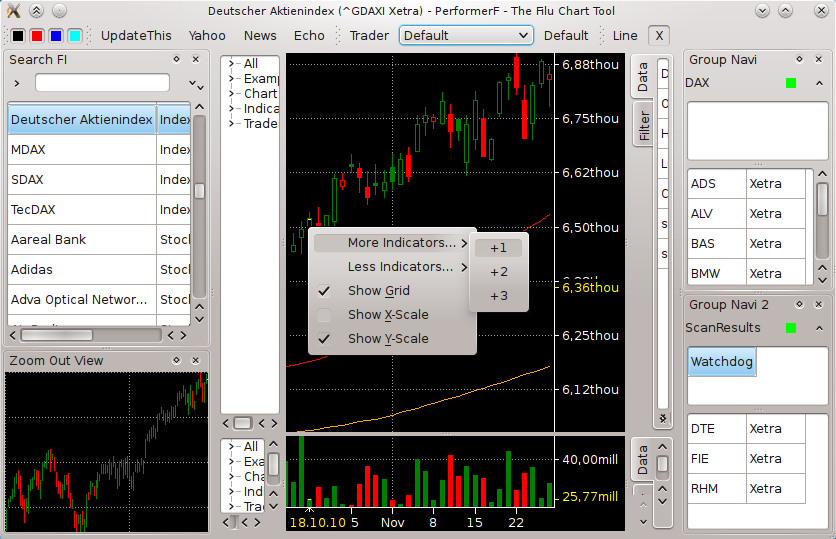
Picture 2: PerformerF showing all widgets.

Picture 3: PerformerF showing a trading simulation.
Upper sheet visualize the trading status.
Middle sheet shows the total balance.
Lower sheet shows the indicator signals, Note: Last exit was done by take profit.
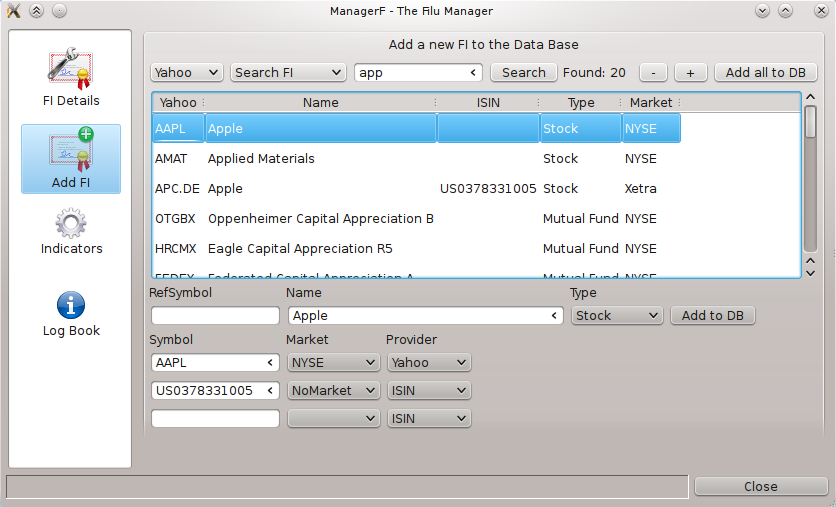
Picture 4: ManagerF showing adding a new FI to the data base.
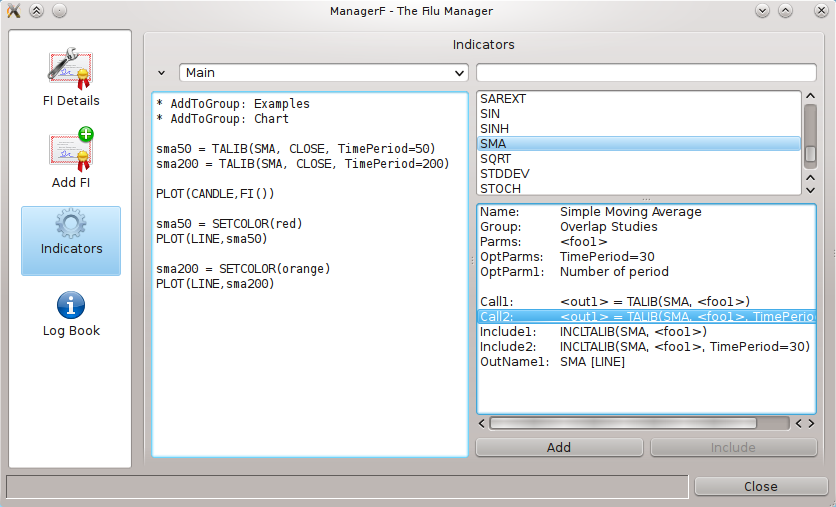
Picture 5: ManagerF showing indicator editor with TA-Lib picker at the right.
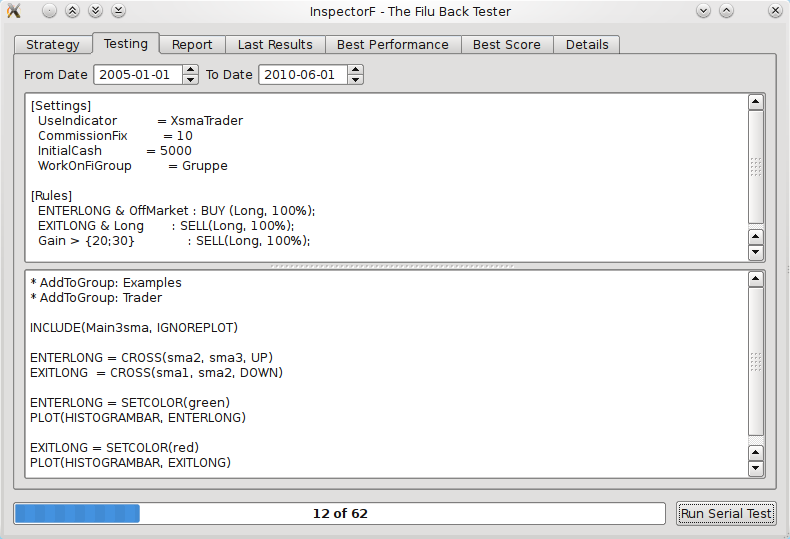
Picture 6: InspectorF while running a simple trading test.